The Typical Advisor Tech Stack
By Jay Palter April 17, 2018
In previous posts, we’ve profiled individual advisors to learn how they incorporate tech tools (including RazorPlan) into their practice. In this article, we reached out to a handful of tech-savvy financial professionals to find out which other tech tools they are using in their practice, aside from the software they use to create financial plans.
Here are the advisors we spoke with:
- Brian Laundry of BL Financial Consulting
- Lorne Marr, LSM Insurance
- Noel D’Souza and Christine Williston of Money Coaches Canada
- Chad Viminitz of GoLife.ca
- Julia Chung, Sandi Martin, and Kathryn Mandelcorn of Spring Financial Planning
- Shannon Lee Simmons, New School of Finance and author of recently-published book, Worry-Free Money
Of course, technology isn’t everything. As Julia Chung points out, “technology provides an array of tools that allow us to grow and manage our practices, reaching more and more Canadians in an efficient and robust way. But the technology is not the service, it’s just a way to improve the delivery of the service: advice.”
That said, it’s next to impossible to run a business without technology. Fortunately, business tech in general has improved immensely in the last few years. No longer beholden to enterprise software, many financial advisors today run their entire practice using a ‘stack’ of web-based technology services. Below are some of the specific tools the advisors we spoke to use every day.
Email & Calendar
Surprisingly, almost everyone we asked is using Google-based email and calendar, though Money Coaches Canada recently switched to Office365.
Appointment Booking
“I think a key point with technology is to control it and not have it control you. Technology is a huge plus for keeping tracking track of appointments and tasks, but it can also lead to a lack of focus, if you try to do too much multitasking. I make sure to turn off my notifications alerts. This is especially crucial when in a meeting.” – Lorne Marr
The most popular digital tool for booking appointments was Acuity Scheduling, though several of the advisors we spoke to have their meetings coordinated by a human assistant. Brian Laundry uses an integrated Salesforce/Google tool, while Shannon Lee Simmons uses a WordPress plugin, Appointment Calendar.
Video Conferencing
While the good old-fashioned telephone remains a mainstay in advisors’ practices, videoconference tools like Skype, Zoom, join.me and GoToMeeting are becoming more common. Noel D’Souza says: “I work entirely online and over the phone with my clients and colleagues, and that’s only possible because of technology. Technology allows me to be flexible, efficient, environmentally-friendly, and to expand my client base well beyond my immediate location.”
Website / CMS
WordPress was the clear winner for the advisor website CMS (though at least one advisor had used Squarespace successfully in the past). Most advisors considered blogging an integral part of their marketing plan, with WordPress leading the available options in blog functionality.
CRM
While we weren’t surprised to hear advisors are using Base, Insightly, and Salesforce, several of the respondents had build their own CRM systems.
Brian is particularly passionate about CRM software. He’s built his own custom Salesforce interface with the help of a software developer. In addition to using electronic signatures, the software automates a lot of the repetitive tasks involved with processing paperwork and keeping detailed client records. Though we use the term ‘paperwork’ loosely here – he doesn’t actually own a printer.
“Salesforce and Google drive the whole thing. A good CRM is crucial, but it’s kind of like having a gym membership. You can’t expect to just get one and have all your problems magically disappear. It’s only as valuable as the effort you’re willing to put into using it.” – Brian Laundry
Invoicing & Accounting
Every business owner has books to keep, and advisors are no exception. The 3 tools cited in the group were QuickBooks Online, Freshbooks, and Wave Accounting.
“It’s important to make sure that you’re choosing technology that serves your process, rather than technology for technology’s sake. Ultimately, this means that before you can choose technology solutions that will make you more efficient and allow you to scale your practice, you have to spend time to really develop and articulate your process.” – Sandi Martin
Internal communications
For those advisors with support teams, group chat is essential. Tools like Slack, Yammer, and Ning allow advisors to communicate in real time, more efficiently than with email. Some even use these tools to communicate with other advisors outside of their firm, a kind of peer-to-peer support.
Social Media Scheduling
All of the advisors we consulted use social media to some degree. And all but one use a scheduling tool to streamline the process of social sharing. Buffer and Hootsuite were the tools of choice for planning and scheduling social shares.
Other tools
Several of the advisors we spoke to use LastPass to securely store and share passwords. Chad Viminitz says, “given all the passwords, applications, insurance council codes etc…having a secure place to access passwords on the go has been so helpful and time saving.” Chad also loves Pocket, which lets him browse articles and other resources and save them for later. “You come across so many great reads throughout the day or week but risk never being able to find them again. Given how much our industry is changing, I think it is important be able to stay on top of trends and read differing perspectives to help grow your business.” He also uses an online chat tool on his website instead of traditional appointment booking software.
Shannon loves banking apps and Canva, which she calls “graphic design made easy”. She says, “Nowadays, people expect to get the information they’re looking for on their own terms, 24/7. Personal finance is no exception. Real-time banking and investment apps and self-paced finlit courses are just some of the tools available help people master their finances.”
Brian uses Lucid Charts to create attractive organizational charts and other diagrams. “You don’t need to be a graphic designer to make things look decent,” he says. He’s also particular about hardware. “I’ve got an iMac Pro with multiple screens, as well as a Windows machine specifically for running insurance software. I save illustrations to Drive so they’re instantly accessible on my other computer.”
Conclusion
While technology has its challenges, it’s clear that advisors can and do use it to make their practices more efficient. At the end of the day, it’s about removing barriers between the client and the advice they are seeking.
“Technology has improved efficiencies and business practices that allow us to be of service – human to human,” says Kathryn Mandelcorn. “Technology saves time and provides greater accuracy when calculating complex formulas. And the contact we have with clients may be through technology but it ultimately it’s the value of the service that people connect with.”



Thanks David. Great info.