It’s RazorPlan’s 10th Anniversary! Thank you so much to all the loyal customers that helped us reach this incredible milestone. To celebrate the success of the financial planning software, RazorPlan’s Co-Founder, Dave Faulkner, has put together short video clips highlighting the Top 10 Features! Check out each feature below or click here to watch all Top 10 Feature videos.
Feature #10 – User Interface
Starting with nothing more than a client’s name and date of birth, an advisor can gather enough information to prepare an analysis in under 15 minutes. Allowing the client and the advisor to discuss the big picture and their client’s needs moving forward. Click here to see it in action.
Feature #9 – Cash Flow Planning
This tool was created in RazorPlan to fit the need for a visual data entry solution to do your pre-retirement cash flow-based planning, creating better client engagement in the planning process. Click here to see it in action.
(Available in RazorPlan Advanced)
Feature #8 – Insurance Planning
What would a comprehensive financial plan be without insurance? RazorPlan combines insurance values in a comprehensive financial plan with life insurance illustration software built right into the platform or import values, including Whole Life Insurance, from any company using their built-in export feature. Click here to see it in action.
(Available in RazorPlan Advanced)
Feature #7 – Data Drill-Downs
When doing a comprehensive financial plan, nothing is more frustrating than not being able to illustrate simple investment concepts quickly for your clients. With the drill-down control, you can model all popular investment concepts quickly and easily. Click here to see it in action.
Feature #6 – Planning Concepts
With RazorPlan, you get 6 different concept reports – Financial Management, Investment Management, Insurance & Risk Management, Tax Planning, Estate Planning, and Retirement Planning. There is no concept in the financial industry that can’t be displayed using one of these Focused Planning Reports. Click here to see it in action.
Feature #5 – Excel Export
If you have basic skills using Excel, you can build any report for any concept you want using RazorPlan’s calculation engine and the Export to Excel feature. Click here to see it in action.
Feature #4 – File Sharing
Do you work in a multi-advisor office where you frequently work on the same financial plan? Do you work with other advisors through joint work? Are you in a support role where you need to assist an advisor? With File Sharing, RazorPlan saves you time by making it easy to collaborate with others. Click here to see it in action.
Feature #3 – Web Tools
Our web-based tools help you find new potential clients ready and motivated to engage in financial planning. You can also use the Web Tools to identify existing client relationships ready to move forward with additional planning. Click here to see it in action.
Feature #2 – Retirement Planning
Today, retirement planning is all about how to spend (decumulate) in the most tax-efficient way possible. Decumulation planning can add a ton of value for a client when you get it right, and RazorPlan helps you do that. Click here to see it in action.
Feature #1 – Retirement Options
The Retirement Options report is the original 1-Page Financial Plan. This shows clients all their options – how much they need to save, how much they can spend, when they can retire, and so much more – all on a single, easy-to-understand page. Click here to see it in action.
Interested in learning more about RazorPlan and how it can help elevate your business? Click here to register for a live demo.